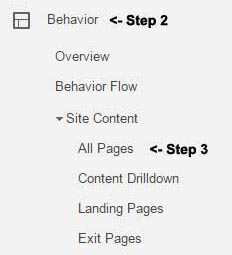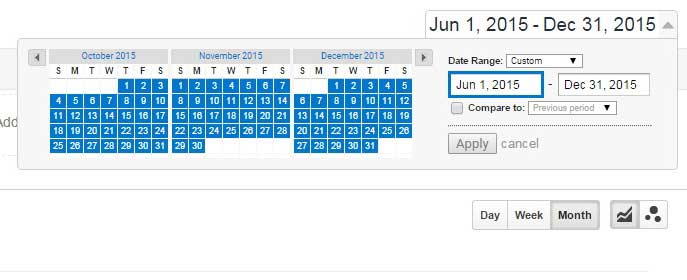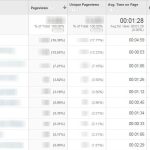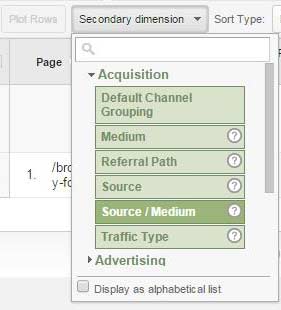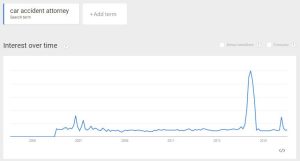Since 2008, 2.2 million apps have launched in the Apple App Store and 2.8 million are ready for download on Google Play. There’s an app for everything, so why shouldn’t your law firm jump on the bandwagon?
According to Google developers, the web reaches three times as many mobile users than software applications when they compared the top 1,000 mobile apps to the top 1,000 mobile web properties.
App usage has taught us a lot about the end user, and by combining what we know with technology advancements, businesses don’t have to rely on expensive app development to reach mobile users in an effective and engaging way.
Progressive Web Applications (PWAs)
Progressive web applications combine the reach and familiarity of web properties with the speed and ease-of-use of apps.
Instead of asking a user to download an app, a step that most brands can’t overcome, PWAs are recognized by popular web browsers and deliver a seamless experience that mimics a mobile app.
This includes all the shiny bells and whistles: push notifications, placement on the home screen, and tools that reduce data usage for a speedier, more reliable experience on just about any device.
And here’s the best part: the cost is significantly lower than developing an app.
More on Bells & Whistles
Getting people to download your app shouldn’t be the hard part. The hard part is getting users to engage your brand and purchase your services. PWAs reduce this friction by cutting out the middle man—the app stores.
Web users are often redirected to an app store when they reach a web property on their mobile device. This extra step leads to drop off and user frustration.
PWAs avoid this process by giving the user an app-like experience with no strings attached. Instead, users are prompted to add an optional home screen icon to create a shortcut to the PWA. The icon lives on the user’s home screen and looks exactly like an app icon.
With a progressive web application, users won’t know they’re interacting with a web property. PWAs integrate the latest capabilities of HTML5, the standard used across the web—no special equipment or installs required.
The PWA’s responsive design and compatibilities function across nearly every device, without the need for multiple versions or constantly editing code.
Moreover, when launched from the user’s home screen, the PWA loads instantly, regardless of network connection. This allows the user to engage when and where they want.
Finally, with the addition of push notification, which are credited with enhancing user engagement on apps, web properties can now remind users to check back for updates, promotions, and other relevant news.
Money, Red Tape, & Other Considerations
App development is expensive and limited to users of a particular device. This often means multiple app versions to accommodate iOS and Android operating systems.
Moreover, the bureaucracy of app publishing is slow, involving community guidelines, forms, red tape, and reviews. The review process, specifically, takes place every update or iteration. With PWAs, changes can be made immediately and implemented without delay.
Law firms should think critically about their offerings before spending a lot of money on a branded app. Personal injury, for example, is a need-based service—you won’t find many users eager to download an app that’s only useful in crisis situations. This is contrast to popular apps like Facebook and Amazon, which deliver a want-based service.
That being said, a PWA can enhance your firm’s online experience, even if the user doesn’t add the home screen icon to their phone. With a PWA, the look and functionality of your site can be condensed to fit the expectations of the user, regardless of the device they’re on.
From a legal client’s perspective, this might include quicker access to contact information, service pages, and testimonials.
If you think your law firm needs a branded app to be successful, think again. PWAs can do just about anything an app can do and for much less.
Get more legal marketing news. Follow Network Affiliates on Twitter, or ‘like’ us on Facebook.